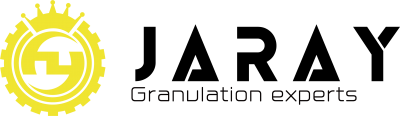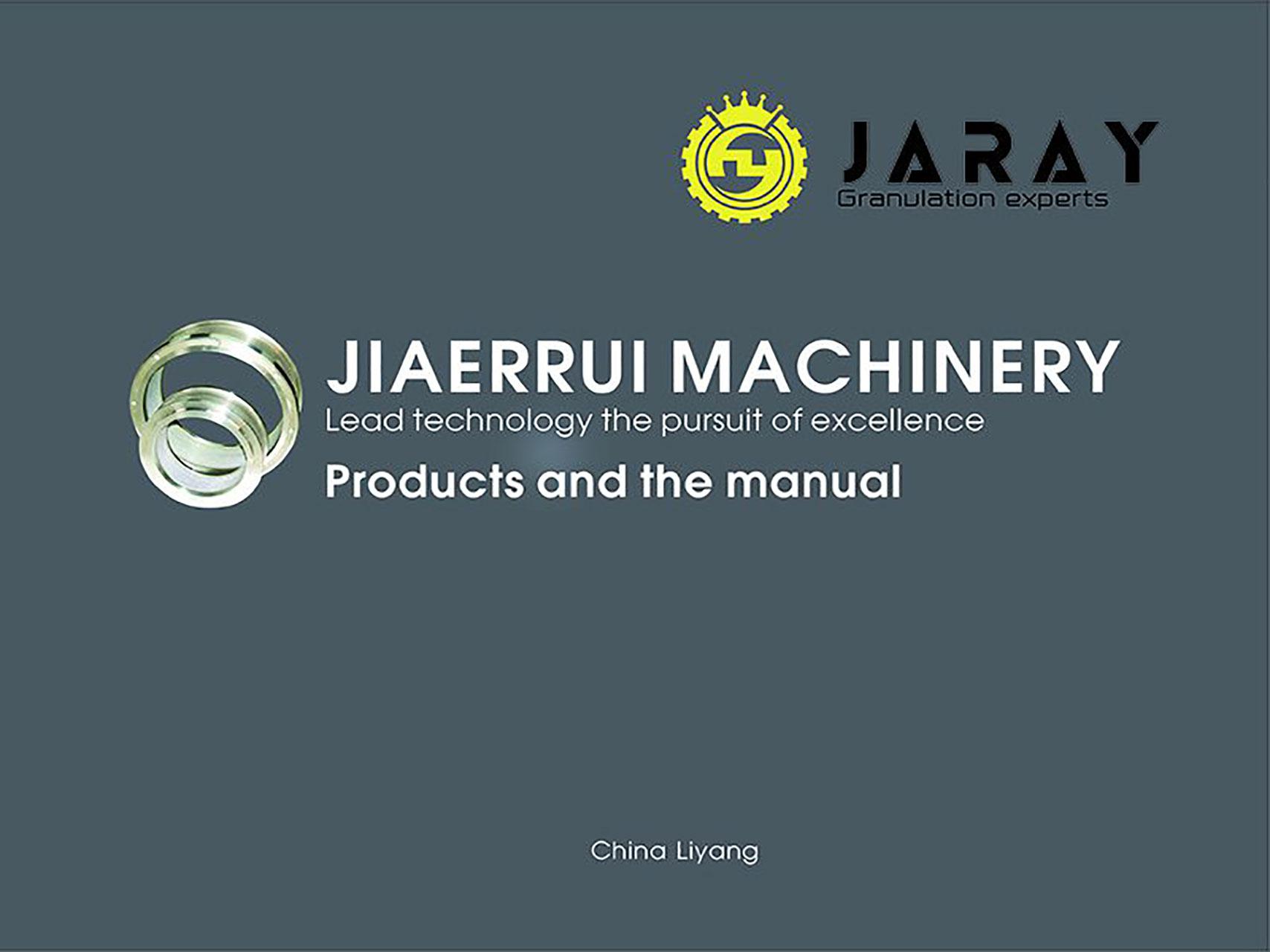1. No Raw Material Entering the Pelletizing Chamber
Causes:
-
Conditioner blockage or arching at the feed inlet.
-
Fault in the feeder auger drive system.
-
Blockage in the feeder auger.
Troubleshooting:
-
Clear the conditioner or feed inlet.
-
Check the feeder auger drive system and fix any issues.
-
Clear the material in the feeder auger.
2. Raw Material Enters the Pelletizing Chamber but No Pellets Are Produced
Causes:
-
Die holes are blocked.
-
Raw material has too much moisture.
-
Excessive gap between the die and rollers.
-
Severe wear of the feed scraper.
-
Severe wear of the die and rollers.
Troubleshooting:
-
Clear the feed from the die holes.
-
Control the moisture content of the raw material and steam.
-
Adjust the gap between the die and rollers.
-
Replace the scraper and rollers.
3. Pellet Mill Motor Cannot Start
Causes:
-
Accumulation of material in the pelletizing chamber.
-
Electrical issues.
-
Limit switch not touching the brake disc or the lever on the door.
Troubleshooting:
-
Remove the accumulated material.
-
Check the electrical circuits and fix any faults.
-
Check the limit switch.
4. Noise and Severe Vibration
Causes:
-
Damaged bearings.
-
Severe wear of the ring die and rollers.
-
Too small a gap between the ring die and rollers.
-
Foreign objects in the conditioner or feeder.
-
Loose main shaft bearings.
Troubleshooting:
-
Replace the bearings.
-
Replace the die and rollers.
-
Increase the gap between the die and rollers appropriately.
-
Remove any foreign objects.
-
Tighten the nuts to reduce bearing play.
5. Unreasonable Fluctuations in Main Machine Load or Uneven Pellet Quality
Causes:
-
Insufficient steam supply or fluctuating pressure in the steam pipe.
-
Unstable raw material delivery.
-
Uneven feeding caused by wear of the deflector scraper.
Troubleshooting:
-
Check the steam pipeline.
-
Adjust the feed rate.
-
Replace the deflector scraper.
6. Pellet Mill Stops During Operation
Causes:
-
Insufficient tension in the V-belt, triggering the speed controller.
-
Improper parameter settings in the speed controller.
-
Severe wear or breakage of some or all V-belts.
-
Overload or foreign objects jammed between the rollers and ring die causing the main shaft to turn, disengaging the limit switch.
-
Insufficient clamp pressure or grease on the brake disc causing slippage and disengaging the limit switch.
-
Electrical faults.
Troubleshooting:
-
Adjust the V-belt tension or check the hydraulic system pressure gauge and reset the pressure if necessary (carefully).
-
Reset the speed controller parameters.
-
Replace the entire set of V-belts; do not replace only part of them.
-
Reset the main shaft and limit switch.
-
Reset the clamp pressure or clean the brake disc.
-
Check the electrical circuits.
7. Frequent Blockages
Causes:
-
Worn deflector scraper causing uneven material distribution.
-
Worn rollers.
-
A roller is stuck.
-
Incorrect assembly position of the deflector scraper.
-
High moisture content in the feed.
Troubleshooting:
-
Replace the deflector scraper.
-
Replace the rollers.
-
Check the rollers.
-
Reassemble the deflector scraper correctly.
-
Reduce the moisture content.
8. Excessive Temperature Rise at the Main Shaft Head
Causes:
-
Main shaft bearing clearance too small.
Troubleshooting:
- Loosen the compression nut appropriately.